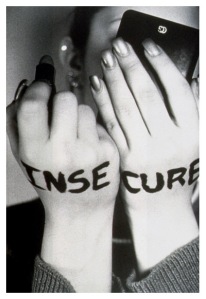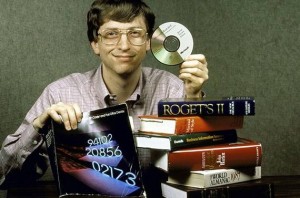We get the sense Microsoft wants to distance itself from the original Surface RT. After taking a $900 million hit on unsold inventory, the company held a press eventwhere it saved the Surface 2 for last and billed it as a major redesign. "Surface 2 is not subtle, but a revamp," Surface GM Panos Panay said that day. "It is not the simple changes that everybody wants, but it's the changes people need." Those changes include a thinner, lighter body; a sharper 1080p screen; a faster Tegra 4 processor with twice the RAM; an improved webcam that fares better in low light; and a dual-stage kickstand that makes it more comfortable to use in the lap. It evenlooks different: The Surface now comes in silver, not black, so that you'll never mistake it for the original.
If you need even more evidence that Microsoft is embarrassed by the first Surface, consider this: The new version doesn't even have "RT" in the name. The thing is, of course, the Surface 2 does, in fact, run Windows RT, and it has many of the same software limitations as the original -- namely, that it won't run traditional desktop apps. Given that, is it possible that all these hardware tweaks are enough to reverse Microsoft's fortunes?
HARDWARE:
http://www.youtube.com/watch?v=m-y7U_yJ-LM
When the Surface 2 was first announced, we said it basically looked like the original -- at least from a few feet away. And that's still true, except for one obvious difference: The Surface now only comes in pale silver. That's right, if you want a serious black tablet, you're gonna want to check out the Surface Pro 2, which is being offered exclusively in that familiar carbon shade. Still, the new Surface's more playful color aside, this really is a modest upgrade over the first edition. As ever, it's made of matte magnesium-alloy, which does a superb job of repelling both scratches and finger smudges. The shape is also the same: a rectangle with blunt edges, rounded corners and angling around the sides. This time, however, the Surface 2 and Surface Pro 2 are made from two pieces of metal instead of three -- a change so subtle you might miss it even if you were inspecting the device closely.
What you won't notice from a few feet away is that the Surface 2 has gotten slightly slimmer -- and a tiny bit lighter, too. This time, it measures 10.81 x 6.81 x 0.35 inches, weighing in at 1.49 pounds. That's ever-so slightly smaller than the original, which measured 10.81 x 6.77 x 0.37 inches and came in at 1.5 pounds. Still, that doesn't mean the change isn't noticeable. Between the slightly thinner frame and that infinitesimal weight loss, the Surface 2 feels more compact than I remember the original feeling. To put all this in context, the Surface is just five-hundredths of a pound heavier than the 9.7-inch iPad, which has a smaller screen to begin with. It's slimmer too, despite having a full-sized USB port in tow. At any rate, without belaboring the inevitable iPad comparisons, we're trying to say this: The Surface 2's weight feels appropriate for what it is.
Another thing you won't catch at first glance: Microsoft retooled the kickstand on both the Surface and Surface Pro so that you can stand it up in either an upright position, or a wider stance with the screen facing up a bit more. In particular, Microsoft is billing this as a two-stage kickstand. We'd say that's an accurate description: The kickstand stops at that classic, upright position, so that if you wanted to extend it even farther you'd need to apply a bit of pressure. Not too much, mind you: The hinge mechanism here doesn't feel at all stiff or creaky. But it's not flimsy, either; even if you tried to push the kickstand farther than it was capable of going, you'd never have to worry about it snapping off. All in all, the kickstand here feels painstakingly designed, and it goes a long way toward making a well-crafted tablet feel even more premium. Our only complaint: It'd be nice if there were notches on both sides of the tablet for lifting the kickstand out. With the notch on the left side only, it can be difficult to open when cradling the tablet in two hands.

As you can imagine, there are a few benefits to having a more versatile kickstand. One of them is better viewing angles, though really, the original already had a low-glare screen that was easy to read under harsh light. No, what Microsoft was really after here was to make the Surface easier to use in the lap. Indeed, thanks to that wider stance, the Surface feels less precarious when you rest it on your legs. That's not to say using it in your lap was impossible before; just a bit clumsy. What's especially nice is that not only does the Surface feel more stable now, but the kickstand also digs into your legs less because the blunt metal edge is coming in at a less direct angle. Take it from me: If I can comfortably use the Surface on my legs while wearing tights, you all will do just fine with pants on.
Taking a tour around the edges, you'll find a familiar selection of ports: the power/lock button up top; a USB 3.0 port, video-out socket and proprietary charging connector on the right; and a volume rocker and headphone jack on the right. On the bottom, of course, are the magnetic connectors that allow you to click in one of the optional keyboard covers. As with the original, the connectors are so strong that they just suck the keyboards toward them when they're nearby -- you never have to go through the trouble of locking them in, or lining them up alongside the magnets. And once they're in, they stay in. You could dangle the 1.49-pound tablet from that thin plastic keyboard cover if you wanted; it's absolutely not going to fall off. (While we're on the subject of satisfying "clicks," by the way, the kickstand makes a crisp, satisfying sound when you close it, but you already know that if you've been paying attention to Microsoft's Surface ads.)
Rounding out the spec list, the Surface 2 has a 3.5-megapixel camera on the front, and a 5MP main shooter on the back, both of which have been improved with better low-light optics. We'll of course return to that in just a moment. Before we do, a quick note on the wireless connectivity here: You've got a choice between 802.11n WiFi and Bluetooth 4.0.
KEYBOARD COVERS:
It wouldn't be a Surface without a keyboard. OK, fine, it would -- the keyboard covers are still sold separately -- but you wouldn't be making the most out of your tablet, that's for sure. In addition to coming out with some new hardware, Microsoft also refreshed its accessory lineup with two new keyboards, the aptly named Touch Cover 2 and Type Cover 2. Starting with the Touch Cover (that's the one with the flat keys), it's still priced at $120, but it's marginally thinner than last time (2.75mm vs. 3.25) and the keys are backlit. Both keyboards are backlit, in fact, but the effect is far subtler than on a proper laptop; it's not like light pours out from beneath the buttons or anything. Rather, the lettering on the keycaps will glow a bit brighter as the light around you starts to dim. It's a very handy feature to have -- though you might forget it's there until you actually need it.
Getting back to the Touch Cover for a moment, though, Microsoft also added a matrix of sensors underneath the keys that allows you to perform some touch gestures by swiping certain keys. For instance, you can swipe the spacebar to select from spelling suggestions when you make a typo. Or, you can swipe two fingers across the number row to highlight text (to delete that text, just remove your fingers). In both cases, you need to apply a good deal of pressure, which is a good thing, in a way -- it means you'll never do any of these things by accident. Still, don't get discouraged when you try it once and nothing happens; these tricks take a little practice.
Additionally, Microsoft says the Touch Cover has a more rigid underlying panel, designed to make it more comfortable to use in the lap, and that the keys have better stroke accuracy too. It's on this last point that we beg to differ with the folks in Redmond. While the keyboard does indeed feel less bendy, and is fine to use in the lap, I found I made just as many typos as I ever did. To be clear, there is a learning curve here, and you will, over time, find yourself pecking away at a faster clip. But even now, after two generations of Type Covers, I still struggle to capitalize letters using the Shift key; I often have to go back and try it again. I'm no worse at typing on the Touch Cover 2, but I'm not really better at it, either.
With the Type Cover 2, none of the promised changes have anything to do with typing accuracy (that's probably because these clicky buttons were already pretty easy to use). Still priced at $130, the Type Cover also boasts a more rigid base, and Microsoft says the keys are now quieter too. As we said in our Surface Pro 2 review, we didn't have an old Type Cover lying around, which made a side-by-side comparison impossible for us. That said, the new keyboard does make a low, pleasant sound that isn't likely to be distracting while you're trying to get work done. All told, we find it easier to type on, just because it's more akin to a regular notebook keyboard. That said, it adds more heft (it measures 6mm thick), and the fact that the keys are squished so close together means you might still make some tying errors. Just something to consider when you're trying to decide which keyboard to pick.
Whichever keyboard cover you choose, both have a tiny touchpad that's difficult to use for clicking and dragging, but that works surprisingly well for single-finger tracking, tap-to-click, two-finger scrolling and even pinch-to-zoom.
Finally, there are a few additional accessories you might want to look out for, though most of them won't ship until early 2014. If you can wait that long, Microsoft is coming out with a Power Cover, a $200 keyboard case that packs a built-in battery. Around that time, there's also going to be a $50 car charger with a USB port. Lastly, Microsoft has already started selling a $60 wireless adapter that latches onto either the Type or Touch Cover and effectively turns it into a Bluetooth keyboard.
DISPLAY AND SOUND:
When the first Surface came out, Microsoft had to do some verbal gymnastics to get reviewers to give its 1,366 x 768 screen a chance. In fact, it really was a lovely display -- not only was it IPS, but it was optically bonded to keep glare at a minimum. But that didn't stop some people from complaining about the mere HD resolution, especially in places like the Engadget comments section. So this year, Microsoft's kept everything we liked about the display -- and bumped the pixel count to 1,920 x 1,080. In essence, then, this is the same 10.6-inch, full HD panel used on the Surface Pro 2, except there's no active digitizer for pressure-sensitive pen input. That means the quality is as good as on Microsoft's higher-end, $899 tablet; colors are bright, contrast is good and viewing angles are wide (especially now that the kickstand is more adjustable). As ever, too, lettering and other on-screen objects look smooth, thanks to Microsoft's ClearType sub-pixel-rendering technology, which helps iron out jagged edges.
Unlike the Surface Pro 2, whose speakers are hidden inside the chassis, the Surface 2 has two small speaker grilles on the outside of the device: one on the left edge and one on the right. Conveniently, they're both placed toward the top, where you're unlikely to cover them with your hands in either landscape or portrait mode. As on the Surface Pro 2 (and even the previous Surface tablets), the sound doesn't get too loud, and there isn't much of an emphasis on bass notes, but the audio quality is still pleasant. Even the volume is still robust enough that you should have no problem carrying on a Skype call or watching a movie with a little bit of background noise. But if your plan is to fill a room, you'll want to add an external speaker to the mix.
SOFTWARE:
The Surface 2 goes on sale just days after Windows 8.1 came out and indeed, both this and the Surface Pro 2 are meant to be ambassadors for this new version of the OS. In particular, the Surface 2 runs Windows RT 8.1, which, as you're probably aware, has many of the same trappings as full Windows -- same UI elements, same new built-in apps. Like 8-inch tablets running full Windows, RT devices come with Microsoft Office installed, though in this case, the software has been modified to play nicely with that ARM processor inside. RT even has a desktop, not that you'll use it for more than clicking on file and webpage shortcuts. The main difference, as we all know by now, is that you can't install legacy x86 applications on it; only apps downloaded from the Windows Store.
Speaking of the sort, the Windows Store deserves a little credit here. Officially, the store now has "more than 100,000 apps," according to Microsoft, including many that were missing this time a year ago. Let's do a roll call, shall we? When we reviewed the original Surface, we complained about these omissions, among others: Facebook, Twitter, Foursquare, Dropbox, Mint.com, TripIt, NPR, Angry Birds,Draw Something, Words with Friends, Temple Run, Spotify, Amazon, Instapaper, Pocket (Read it Later), Flipboard, Instagram, Nook, Zinio and Rdio. Of those 20 apps, nine are now in the store.
In general, the catalog feels fuller than it did a year ago; you're now more likely to find what you want. Still, the selection remains hit-or-miss across every category. In the fitness section, you'll find Fitbit and Endomondo, but not RunKeeper, Map My Run or Weight Watchers. There's Yelp and OpenTable, but not Seamless. You've got Facebook, Twitter and Foursquare, but not Tumblr or Instagram. Pandora, Rhapsody and Slacker Radio are there, but not Rdio and Spotify.
On the gaming side, you'll be able to find Bejeweled, Halo: Spartan Assault, Braveand multiple editions of Angry Birds, but Draw Something and Words with Friendsare still missing. Fortunately, the news/media category seems especially fleshed-out, with NYTimes, Wall Street Journal, Hulu Plus, Netflix, ESPN, ABC Family, ABC News, NBC News, CBS, CBS Sports, CNN, MTV and the AP all on board. The BBC's also represented, albeit in the form of several third-party offerings. Throw in first-party NPR and HBO Go apps and we'll be even happier. If there's one category that seems especially neglected, it's travel. Searching in the US version of the store, we couldn't find any major airline app, which is something we complained about last time too. Also no sign of TripIt for organizing itineraries, or Concur for keeping track of expenses.
We point all this out not to impugn the strides Microsoft has made, but to show how the selection has steadily grown. We can't guarantee all of these holdouts will make their way onto the platform (we've been waiting on Instagram for Windows Phone for ages now), but we have more faith in the store's momentum than perhaps we did a year ago.
WINDOWS RT 8.1

For a refresher on all the apps that come pre-installed on Windows 8.1, we suggest you revisit our epic screenshot tour, which breaks down just about everything you need to know about the new OS update. For the "tl;dr" set, though, here's a quick primer. First and foremost, the Start button is back -- sort of. Not back, like you're suddenly going to get the old fly-out menus, but back in the sense that there's now a Start button fixed in the lower-right corner of the desktop. Clicking it just brings you to the Start menu. Of course, that's really just a concession to creatures of habit, since you could otherwise just press the Start button on your keyboard to achieve the same effect.
What's really nice is that you can now set up your tablet so that your Start screen background matches your desktop wallpaper. Now, again, you're unlikely to be spending much time in the desktop on RT, specifically, though it's still a neat setting to play around with, even if you don't have a heavy-duty productivity machine like the Surface Pro. Either way, it goes a long way in making the transition between the Start screen and traditional desktop feel less jarring.
Other changes: Microsoft has added some shortcuts to the on-screen keyboard that make it easy to select spelling suggestions, as well as enter punctuation symbols that would otherwise require a few extra taps to get to. The Modern version of IE 11 now supports unlimited tabs, which is especially good news for RT users, since that's all you guys have. You've now got more flexibility in terms of how you snap windows into place side by side; it doesn't have to be an 80/20 split, with one window getting relegated to a narrow pane. Wanna have each window take up half the screen? Go for it. Additionally, you can now take photos from the lock screen, as well as answer Skype calls. (Don't worry, you can't actually access your photo gallery from the lock screen, so it's OK if you hand your tablet to a friend to take a quick shot.)
Microsoft's also added a handful of new apps, including Food & Drink (a repository for recipes and cooking tips), as well as Health & Fitness (a place where you can track workouts and food intake, and attempt to self-diagnose whatever ailments you may have). Additionally, Windows 8.1 brings native calculator, alarm and sound recorder apps on the Metro side. Some of the older apps, meanwhile (most notablyMail), have gotten a mix of new features and UI tweaks. Finally, Windows search has been overhauled so that once you've got a list of search results in the right-hand pane, you can do all sorts of things like jump to specific settings menus, open certain apps or files, view web results or even play songs from Xbox Music.
Also, depending on what you search for, you may also see what Microsoft has previously referred to as a "search hero" -- a custom app that's been built on the fly, and that basically tells you everything you ever wanted to know about your subject. Search for Egypt? You'll get a mix of maps, news, images and a Wikipedia entry, all laid out in the same format as Bing News or any of the other built-in Windows apps.
CAMERAS:
Whereas the cameras on the Surface Pro 2 have remained untouched, the Surface 2 ditches its original 720p cameras and takes a big step up to a 3.5-megapixel front-facing webcam and a 5MP rear camera. In particular, Microsoft added a one-third-inch sensor to the front camera to better manage light in webcam videos, especially those shot in low light. As you can see in the sample above, these won't be your most detailed shots, but the sensor does help make photos look brighter than they would have otherwise. For context, I was sitting in my living room with the lights off when I took that selfie; it was so dim, in fact, that even the Type Cover's subtle backlighting was going strong. And yet, you can see the texture of my velvet couch, and the slight sunburn on my face.
Unfortunately, the rear camera is about as poor as it ever was. You're still looking at oversaturated colors, poor macro focus and a second or two of shutter lag. Avoid using it unless you're in dire straits, or have been blessed with even, not-too-harsh lighting.
PERFORMANCE AND BATTERY LIFE
| Tablet | Battery Life |
|---|
| Microsoft Surface 2 | Test in progress |
| Apple iPad mini | 12:43 (WiFi) |
| Apple iPad (late 2012) | 11:08 (WiFi) |
| Apple iPad 2 | 10:26 |
| ASUS Eee Pad Transformer Prime | 10:17 |
| Apple iPad (2012) | 9:52 (HSPA) / 9:37 (LTE) |
| Nexus 7 (2012) | 9:49 |
| Microsoft Surface RT | 9:36 |
| Apple iPad | 9:33 |
| ASUS Transformer Prime Infinity TF700 | 9:25 |
| Samsung Galaxy Tab 2 10.1 | 8:56 |
| Sony Xperia Tablet Z | 8:40 |
| Hisense Sero 7 Pro | 8:28 |
| Toshiba Excite Write | 8:13 |
| Lenovo IdeaTab S2110 | 8:07 |
| Galaxy Tab 2 7.0 | 7:38 |
| HP Slate 7 | 7:36 |
| Nexus 10 | 7:26 |
| Samsung Galaxy Note 8.0 | 7:18 |
| Nexus 7 (2013) | 7:15 |
| RIM BlackBerry PlayBook | 7:01 |
| Samsung Galaxy Tab 3 10.1 | 6:55 |
| HP SlateBook x2 | 6:34 (tablet only) / 8:49 (keyboard dock) |
Like lots of new flagship Android tablets, the Surface 2 is powered by a quad-core Tegra 4 chip, along with 2GB of RAM. Unlike with an Android tab, though, there aren't many benchmarks for Windows RT, and even if there were, we'd have very little to compare the results to, since Lenovo, Dell, ASUS and Samsung have all stopped making RT devices. So, if you'll bear with us, we're going to be relying heavily on our real-world testing as we evaluate the Surface 2's performance. In general, apps are quick to open, and transitions between menus are smooth.Swiping in from the left side of the screen to cycle between open programs is a mostly smooth affair, though once in a while we got carried away with ourselves and we noticed a slight delay. And, as always, the IE 11 browser renders pages briskly. In the SunSpider JavaScript benchmark, it turned in a result of 406ms, which is right in line with the iPhone 5s, which notched 418ms on the same test (lower numbers are better here).
Throughout, we didn't encounter any of the hiccups or crashes that some reviewers complained about when the first Surface came out. If anything, we wish start-up times were faster: It takes about 18 seconds to get to the login page, and another two to three seconds to load the Start screen after you've entered your password. Still, it's worth noting that's a good deal faster than the original Surface, which took about 25 seconds to cold-boot. Also, though the tablet never became hot, exactly, it frequently got warm on the back side, down by where the kickstand is. That won't be a problem when you have the tablet propped up, but it's hard to avoid when you're holding the device in two hands, since the warmest spot is the area where your fingers are going to be resting.
Microsoft says the Surface 2's battery can last through up to 10 hours of video playback, with anywhere between seven to 15 days of idle time. It seems that first figure might have been a conservative estimate, though. In one run, we managed a stunning 13 hours and 36 minutes of uninterrupted video playback, though we only discovered after the fact that we had forgotten to disable auto-brightness, which is something we usually do when testing tablets, phones and laptops. We plan to run additional tests and will update this review with a final number as soon as we can.
Even so, we can't say we're that surprised by these awesome preliminary results -- in fact, we had a similar experience with the original Surface RT. That tablet was rated for eight hours of runtime, but we got more than 9.5. It's the same deal for the iPad mini, which also lasted around 12.5 hours. It's actually rated for 10 hours of runtime. Clearly, then, some companies just like to play it safe when making promises.
CONFIGURATION OPTIONS:
Unlike the Surface Pro 2, which comes in four storage configurations with either four or eight gigs of RAM, the Surface 2 keeps things simple. You've got but two choices here: the 32GB model, which costs $449, and the 64GB version, which goes for $549. Other than the amount of built-in storage, the specs are identical: quad-core Tegra 4 processor, 2GB of RAM, a 10.6-inch (1,920 x 1,080) IPS display and a battery rated for up to 10 hours of video playback.
Additionally, anyone who buys a new Surface (RT or Pro) gets 200GB of free SkyDrive storage for two years, along with a year of free Skype landline calls and hotspot access. Not too shabby.
THE COMPETITION:
If Microsoft compares the Surface to the iPad, we're allowed to as well, right? Truth be told, we think it's a little pointless for Microsoft to try and convert iPad customers. Microsoft's ads (at least the one we just linked to) tend to deemphasize iOS' app selection in favor of the Surface's USB port, a feature iPad owners evidently don't even want. Then again, Apple dominates the tablet market and the iPad and Surface 2 are, in fact, in the same category. So it makes sense for Microsoft to at least try. Besides, running attack ads on the HP SlateBook x2, or some other Android tablet with a keyboard dock would just be a waste of marketing dollars.
Truly, though, people who buy the iPad apparently don't care about having a built-in kickstand; they want iOS, and the apps that go with it. Likewise, we suspect if you're considering the Surface 2, you're probably not interested in the iPad. So, rather than belabor the iPad comparison (yes, it has more apps; yes, it's more expensive with less storage) we'd rather focus on Windows tablets. If you've gotten this far in the shopping process, we assume you're cool with the Windows Store app selection, or at least have faith it will expand to add whatever it's currently missing.
Fortunately for you, we're seeing a flood of fresh tablets -- all of them running full Windows instead of RT, and powered by one of Intel's new quad-core Bay Trail chips. Particularly tempting is the ASUS Transformer Book T100, which costs $349 for the 32GB model, and comes with the keyboard dock in the box. (And yes, the dock has a full-sized USB port.) Dell, meanwhile, has not one, but two Bay Trail Windows tablets: the 8-inch Venue 8 Pro and the 10.8-inch Venue 11 Pro. The 8-incher is already on sale here in the US for $300 with 32GB of storage and a 1,280 x 800 screen. The Venue 11 Pro, meanwhile, has a 1080p screen like the Surface 2, and is on sale in places like the UK for £349. Really, if you're looking at the Surface 2, we suspect it's a bigger screen you're after, but just in case you're willing to entertain the idea of a smaller device, Lenovo and Acer both announced 8-inch Windows tablets this past week, and they're both priced in the $300 range.
WRAP-UP:
There were lots of ways we could have framed this review, but ultimately, the most pressing question seems to be this: Is the Surface 2 enough to help Microsoft avert another massive loss? And is it the best Windows tablet you can buy right now?
It comes close. We'll admit, we like the Surface more than we did previously. That's partly because the Windows Store catalog is steadily growing, and partly because the battery life went from impressively long to ridiculously long. If it weren't for the battery life, in fact, we'd probably put up even more of a fuss about the fact that this runs RT. Ultimately, we'd rather Microsoft make an affordable, low-power tablet that runs full Windows. Performance would be solid, and battery life would still be long, though perhaps not quite as epic as it is here. Plus, users would have the option of running desktop apps. Which would make sense if Microsoft's biggest selling pointfor the Surface is that you can use it to be productive. It would also help compensate for the Windows Store selection, which has made strides, but is still missing some popular titles.
Microsoft has already proven that it can build better hardware than just about any other Windows OEM. Indeed, the Surface 2 is a top-notch product. It's thin and well-built, with a nice display, improved webcam and a generous amount of storage (32GB for $449). Still, recommending the Surface becomes harder when there are other Windows tablets that cost less and run full Windows.
We get the sense Microsoft wants to distance itself from the original Surface RT. After taking a $900 million hit on unsold inventory, the company held a press eventwhere it saved the Surface 2 for last and billed it as a major redesign. "Surface 2 is not subtle, but a revamp," Surface GM Panos Panay said that day. "It is not the simple changes that everybody wants, but it's the changes people need." Those changes include a thinner, lighter body; a sharper 1080p screen; a faster Tegra 4 processor with twice the RAM; an improved webcam that fares better in low light; and a dual-stage kickstand that makes it more comfortable to use in the lap. It evenlooks different: The Surface now comes in silver, not black, so that you'll never mistake it for the original.
If you need even more evidence that Microsoft is embarrassed by the first Surface, consider this: The new version doesn't even have "RT" in the name. The thing is, of course, the Surface 2 does, in fact, run Windows RT, and it has many of the same software limitations as the original -- namely, that it won't run traditional desktop apps. Given that, is it possible that all these hardware tweaks are enough to reverse Microsoft's fortunes?